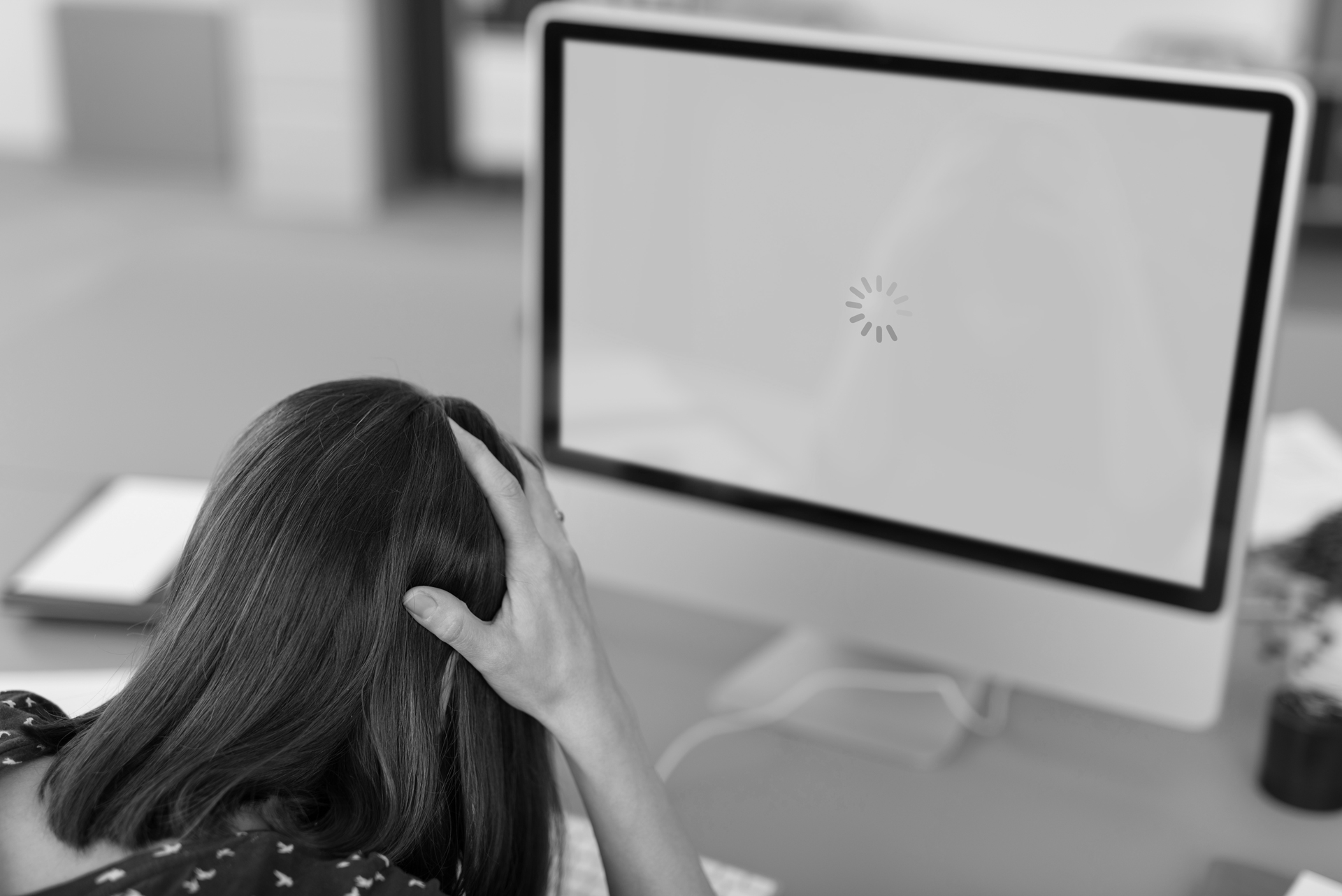In the recent years of running Brixwork Real Estate Marketing Inc., I’ve been busy upgrading the system for better SEO performance, as well as for better display on social media when the pages are shared. What the system did lack is innovation in the user interface of the back-end, where our clients come to manage their websites.
. . . .
I did a fair bit of research, thinking, as well as analyzing our own data. Here’s a short list:
- Read up on User Interface design concepts & ideas from eBooks on UXPin (although I didn’t get an account yet, I think I will eventually)
- Sent out a Survey through SurveyMonkey (I wish they had a better user interface too, powerful but the visuals area bit dated)
- Analyzed the trouble ticket categories on our support desk, run by desk.com
- Looked through emails from recently signed up clients who were going through learning the user interface (we use Google Apps for our emails)
Apart from that I also took some hints from the most popular systems that people use regardless of their tech savvy levels, such as the iPhone, iPad, Twitter, Facebook, Instagram. I also looked through a TED Talk by Margaret Gould Stewart who was apparently in charge of designing some of Facebook’s most beloved features.
What I gathered from this stage was very valuable. While everybody can throw around buzzwords such as Intuitive, achieving that with a business website interface that is industry-specific and full of various data is easier said than done, like most things in life.
I was able to identify some of the problems:
- New functionalities added over the years were added on top, rather than going through a re-configuration of the big picture. Imagine a house that keeps getting new bedrooms, garages, storage dens added on. It would sprawl, become ugly, and become harder to get to one spot from another.
- All the text was too small. I built this first in my early 20s with sharp eyes. At the age of 29, I’m still able to read it but I do feel fatigue in my eyes after staring at a screen for a long time, and larger fonts do alleviate that. Imagine how my 50 year old clients feel!
- It had not been mobile optimized yet. While we were one of the first in the industry to build our clients’ website front-ends (the stuff that everybody sees) to a mobile-responsive design, our back-end had not been re-developed for it.
- Sometimes more clicks & screens were required than necessary to get the same job done. Based on a natural human brain’s workflow, we had to reduce these extra steps and make the transitions more natural.
- The more important data, and the more frequently modified data had to be separated, enlarged, and placed near the top of the screens.
- Sections & functionalities needed to be better grouped & categorized so it’s easier to find.
- The less-than-pleasant user interface was also causing people to login less frequently, which in turn led to often repeated support tickets revolving around the same issues. This is a drag of productivity, and staff’s hours wasted on things that shouldn’t occur in the first place.
Based on the research, I had a roadmap of WHAT to achieve. The HOW to achieve it… well that’s a completely different story that will carry over to Part II which I will write another evening.