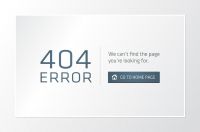Generating traffic is the first step, but retaining the traffic is also important too. If people come to your site, and feel that your website is of no value, they will leave and not return. I’ve created a custom list of things to analyze to figure out the quality of your blog posts.
These figures are from my own blog and are not benchmark figures by any means, but if I can gather a larger amount of statistics, I could perhaps come up with a scoring system to calculate the quality of your posts. Here are the 5 items I felt that shows the quality of your content the best.
- Pageview/Visit ratioThis ratio tells you how many pages each visitor views on average. The higher the better – that means they are finding your website interesting, and are surfing through your links.How to calculate

Go to your stats, and near the top of the page, you’ll see the monthly totals. Pageviews/Visits on your calculator should do the trick. Mine is at 2.58. That means each user, on average, read through 2.58 pages of my blogs. That also means 2.58 clicks per user within the internal pages of my blog.
- LayoversThe term layover, as you probably all know, means to stop by somewhere but only to leave immediately. And this happens in websites too. If somebody comes to your homepage and leaves without clicking any links, chances are, they were not interested. The lower this ratio is on your site, the better.How to calculate

On your stats page, scroll down to the “Entry Pages” and “Exit Pages” section. Get the entry/exit figures for the URL “/” which means your index page. Check out the visit figures of exit/entry for the index page. Mine was 66.4% – this is the ratio of people who came to your site and left on the index page. Of course, some of these people may have cliked “Home” after browsing through your site, but still it’s good enough to tell you something. I’m not really sure if this ratio is bad or not – it sounds high, but then, a lot of people click, scan, and leave if they don’t find what they want and it happens very frequently anyhow.
- Feed Hits This figure is very ambiguous – the hits on the feeds basically include all the hits that feedburner.com, technorati.com, buzzbums.com, and any other type of RSS aggregators make on your site, NOT just the RSS feeds of your fans. 2,384 visitors is what I have. Once again, I really don’t think it’s possible to spend the time analyzing this figure any further. If this figure goes up the next month, be happy.
- Feedburner figures The feedburner counter gives you a somewhat accurate number of how many people are subscribed to your blog via RSS feeds. Subscriptions basically show the intention to return, so that’s a good thing. My high was 62 at one point but right now I’m down to 31. They say this figure dips on the weekends all the time, so I’ll see how far it goes up next week.
- Comments/Post RatioThis involves using some figures from the adminstration panel of your blog platform. On my WordPress Dashboard, I can instantly see how many posts and comments I have. The higher the figures, the more involved your visitors are. Most people don’t stay. Some read, and few of the readers will comment.How to Calculate
Well, simple… Go to your dashboard, divide the number of comments by the number of posts. I have 5.05 comments per post.